Design tools for writers who lack design skills
May 13, 2021Whether you are designing a header for your website or writing a post on social media, it feels like you need to be a professional designer with subscriptions to all-the-tools so that it looks professional and not like Stuart the intern did it in Word! The following list of design tools for writers will help you get results without hiring a designer and spending loads of money.
We have access to online tools to design a myriad of things and even templates that take the hard work out of design. But where to start? The choice is overwhelming. This is a round up of Apps, Books, Software and Asset Libraries you can use. I’ve used many of these in designing my own e-books, social media, booklets, magazines and more.
This list of design tools will help you get started in creating your visual identity, website and social media graphics and a book cover mock-up. This post contains some affiliate links which are a way for me to earn a tiny commission if you purchase, at no cost to you.
Apps for your phone
What the font

An app that lets you take a photo of a font and then tells you what it is. It's great for when you are out and about and spot a book cover with a fab typeface. There is also a desktop version here. Free.
Canva

Great for designing social media content on your phone. You can also design your content on the desktop app and then access it on your phone for posting. Handy for keeping your brand elements at hand when you need to make a post on your phone. Free and paid.
ColorStory

You can edit your photos with this app. Great for applying stylised look to your photos for Instagram. It's filter packs are beautiful. Made by bloggers for bloggers. Free and paid.
ClipDrop

Take a photo in this app and it automatically removes the background and then you can 'drop' it onto your computer, or export it to use elsewhere. You could take a photo of your book and use it quickly on a social post for example. Free.
Books
How to Style Your Brand
Follow this guide to create and style your visual identity.
The Non-Designers Design Book
If you really have no design sensibilities this will talk you through the basics, especially for typography.
Software
Canva
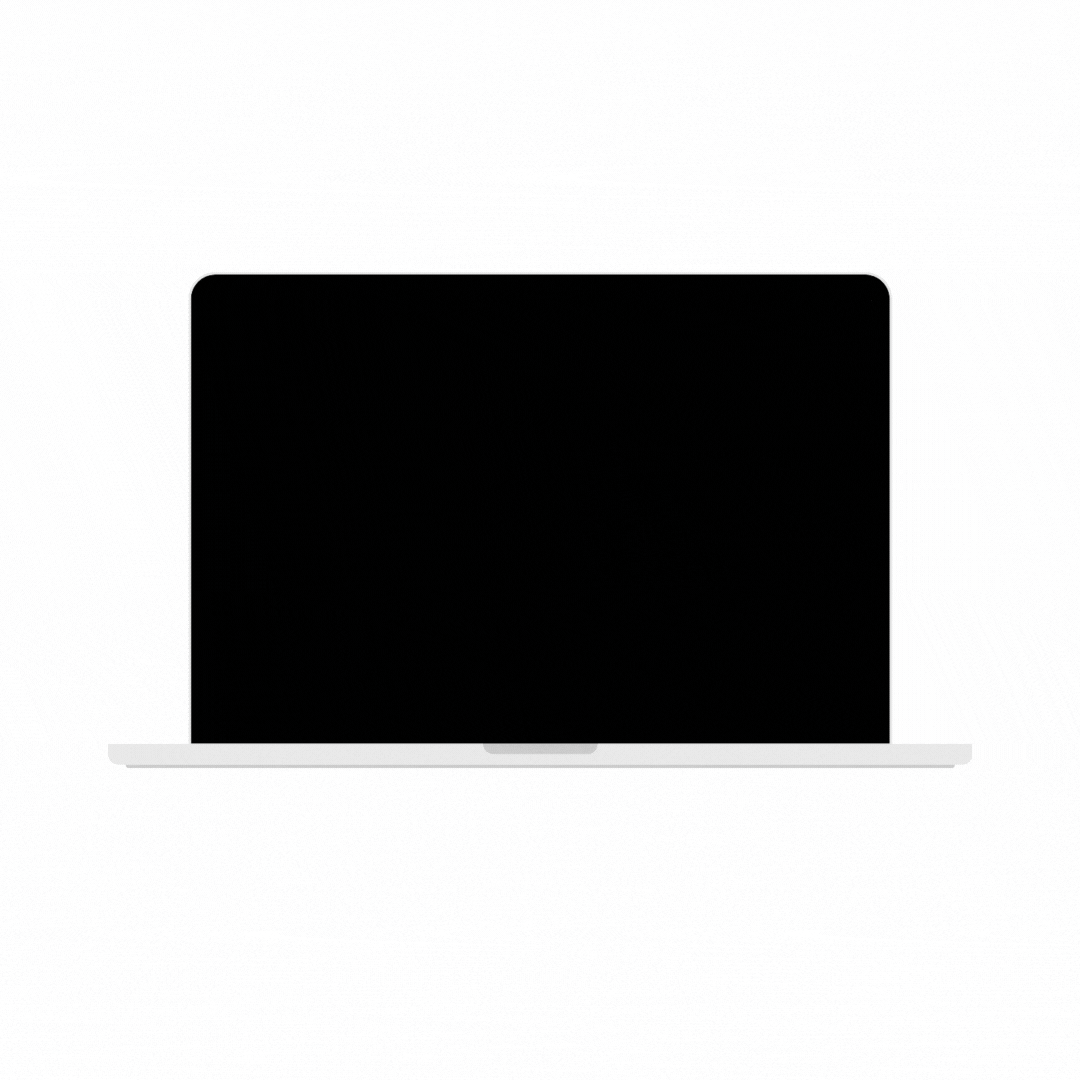
This online software tool is a one-stop-shop for designing your graphics, social media and printed items with an in-app print ordering service too. It has a range of pre-sized items so that the dimensions are correct for different platforms and if you have a pro account you can resize items quickly for another platform. It now has scheduling options for social too. It has a library of design elements, photos, fonts and templates so you can design from scratch or with template to start. It's a fantastic start for designers or non-designers and even the pro account is a really reasonable price when compared with the design industry standard software that Adobe has the monopoly on. I use both Canva pro and Adobe! Free and paid.
Book Brush
Specifically for books, with book brush you can create mock up images of your book covers and social media images for your book. Paid.
Creative assets
If you want even more creative assets for your projects here are just some.
istockphoto for royalty-free photos at low prices
Creative market for a whole range of elements at low prices
Envato Elements a whole range of elements for a subscription
I hope this helps with your design needs as a writer. There are some Canva templates available in the store for your Book Study Guide, Journal, Mini-mag, which will give you a head start on designing your own.



